arm-none-eabi-gccをちゃんとPPAから入れろって話。- 消す:
sudo apt remove gcc-arm-none-eabi - PPAから入れる:
sudo add-apt-repository ppa:team-gcc-arm-embedded/ppa sudo apt-get update sudo apt-get install gcc-arm-embeddedこれだけの話だったのに1時間近く費やしてしまった。。
Celicaが気になったニュースや失敗をまとめます()
Home Archives for June 2019
/usr/lib/gcc/arm-none-eabi/6.3.1/../../../arm-none-eabi/bin/ld: error: /usr/lib/gcc/arm-none-eabi/6.3.1/../../../arm-none-eabi/lib/crt0.o: Conflicting CPU architectures 13/1 /usr/lib/gcc/arm-none-eabi/6.3.1/../../../arm-none-eabi/bin/ld: failed to merge target specific data of file /usr/lib/gcc/arm-none-eabi/6.3.1/../../../arm-none-eabi/lib/crt0.o
arm-none-eabi-gccをちゃんとPPAから入れろって話。sudo apt remove gcc-arm-none-eabisudo add-apt-repository ppa:team-gcc-arm-embedded/ppa
sudo apt-get update
sudo apt-get install gcc-arm-embedded これだけの話だったのに1時間近く費やしてしまった。。 オンラインで見たければcode.visualstudio.comのUpdatesから見れます
editor.gotoLocation.multiple: goto
option to disable showing a Peek view when a symbol has multiple
definitions. However, it would only show the first definition and ignore
the rest. This is now much better, as multiple results are shown in the
Status bar and pressing F12 jumps to each definition.
workbench.editor.revealIfOpen
setting. This means that an editor that is already open in another
group can be reused (or not) when going to a symbol. Note that the old,
hard-coded behavior was to reuse the current editor and the default for revealIfOpen is not to reuse.


refactor.extract.type. You can configure a single keybinding that extracts either constants or type aliases using:{
"key": "shift+ctrl+e",
"command": "editor.action.codeAction",
"args": {
"kind": "refactor.extract",
"preferred": true
}
}
setTimOut, VS Code will now suggest it first instead of assuming you mean setTimeout.



merge-conflict.diffViewPosition allows you
to open the diff view in a new editor group when you compare merge
conflicts. In addition, the new view shows the complete diff view of the
changed file, which provides better context for the merge conflicts.

sudo apt-get install openjdk-8-jdkecho "deb [arch=amd64] http://storage.googleapis.com/bazel-apt stable jdk1.8" | sudo tee /etc/apt/sources.list.d/bazel.list
curl https://bazel.build/bazel-release.pub.gpg | sudo apt-key add -
sudo apt-get update && sudo apt-get install bazel
sudo apt-get install --only-upgrade bazel 次回からはBazelを使っていきますね〜
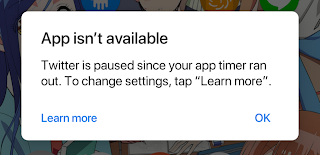 | |
| App isn't available |
global _start
section .text
_start:
mov rax, 1 ; write(
mov rdi, 1 ; STDOUT_FILENO,
mov rsi, msg ; "Hello, world!\n",
mov rdx, msglen ; sizeof("Hello, world!\n")
syscall ; );
mov rax, 60 ; exit(
mov rdi, 0 ; EXIT_SUCCESS
syscall ; );
section .rodata
msg: db "Hello, world!", 10
msglen: equ $ - msg
 | |
| VS Code |
 Intel AX200をポチりました
Intel AX200をポチりました
 PowerShellのv7.0.0 preview2が公開されました!
PowerShellのv7.0.0 preview2が公開されました!
 Androidの通知をWindows 10で受け取ろう!!
Androidの通知をWindows 10で受け取ろう!!
